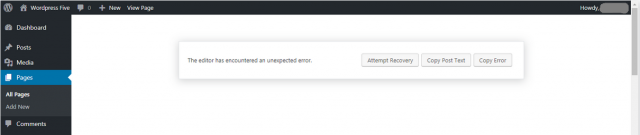When I posted yesterday I noticed that there was a new version (5.0) of wordpress available for installation. So I decided to spend a short while today upgrading as I always do when a new software version is released. But I hit a snag – a big one.
The new version of wordpress includes a completely re-written editor called “gutenberg”. That editor fails quite spectacularly for many users. In my case I could not edit any existing posts or pages and wordpress threw up the error message shown below:
No “attempts at recovery” were successful. So I was left with a broken upgrade and no way to edit any of my existing posts. Not good.
Now I always make backups before any upgrade so I thought I’d just roll back to the earlier version and reinstall the database and then wait until wordpress fixed whatever was wrong (probably in a 5.1 release). However, since I’d already gone to the trouble of completing the upgrade I thought I’d first check to see how many others had hit the same snag and see if there was a workaround. It seems the error is widespread. There is some differing advice online as to whether the error is caused by a conflict with some plugin or other, but since I don’t use many plugins, and certainly not the ones which seemed to get most of the blame, that didn’t seem to be the case for me. Certainly I couldn’t remove a plugin I don’t have.
There is, however, a fix released by wordpress in the shape of a plugin called “classic editor”. This plugin replaces the new (broken) editor with the old, (working) one. Once I’d installed that I was good to go again.
But, and this is a big but, the fact that the plugin has had over 900,000 downloads to date suggests very strongly that a) the new editor is seriously borked, and b) many users, like me, are happy with the classic editor.
Does this remind anyone of Microsoft?